INSTALLATION INSTRUCTIONS
CLICK TO DOWNLOAD
SCAN QR CODE TO DOWNLOAD

EZ Ledgers Installation Instructions
For First-Time Use Only
Follow these steps if this is your first time using EZ Ledgers. These steps only need to be completed once and will not need to be repeated for future installations.
Step 1: Prepare the End Forms
-
Locate the two existing factory holes on one end of the end forms.
-
Drill out these holes to 3/8" to accommodate the corner bracket bolts.
Step 2: Drill Holes for Turnbuckles
-
On the top side of each 8' form, measure approximately 2" from the existing middle hole.
-
Drill a 3/16" hole at this location for the turnbuckle to mount.
For All Installations (First-Time and Subsequent Uses)
Once the initial preparation is complete, follow these steps for every installation
Step 1: Set Up a String Line
-
Lay out a string line along the long side of the concrete pad to establish a straight starting point.
Step 2: Position and Assemble the First Row of Forms
-
Install the corner bracket with the desired amount of shims to achieve the correct overall dimension if the pad is a non-nominal size.
-
Note: Ensure you add the same amount of shims to the other end for consistency.
-
Example: If the pad is 150 feet 2 inches, you only need to add 1 inch of shims to each corner.
-
Set all the forms along one long side of the pad, aligning them with the string line.
-
Assemble the forms together using wedge bolts and a grade stake pocket between the forms.
-
Use a level to ensure the form is plumb and in line with the string.
-
Pound a stake through the grade stake pocket to secure the form in place.
-
Use a grade laser to set the form height. Clamp the stake pocket to the stake using the jam bolt, positioning it approximately 0.25" above the desired final grade.
Step 3: Measure and Mark for Width
-
Measure down the long side of the already set forms the distance of the desired width of the pad.
-
Put a mark on the forms at this distance for reference.
Step 4: Install the End Section
-
Run a string line from the end of the already set forms to the marked spot.
-
Use a tape measure to check the diagonal measurement from the marked spot to the corner, ensuring the corner is square.
-
Install the end section of forms based on this measurement.
-
Formula for Diagonal Measurement of a Square:
Diagonal = Width x 2
(Where 2 = 1.4142)
-
Example: If the pad is 30 feet (360 inches) wide, the diagonal measurement to
To make it square is:
360 x 1.4142 = 509.11 inches
Step 5: Repeat for the Opposite End
-
Repeat Step 4 on the opposite end of the pad to install the second end section.
Step 6: Install the Final Row of Forms
-
Run a string line between the two open corners.
-
Install the last row of forms along this line to complete the perimeter.
Step 7: Install Turnbuckles and Fine-Tune the Pad
-
Install turnbuckles every 4 feet around the perimeter of the pad.
-
Use the turnbuckles to fine-tune the pad, ensuring it is perfectly straight with the string line.
-
Make any necessary adjustments to achieve a straight and level perimeter.
Step 8: Secure the Forms with Additional Stakes
-
Install another stake every 4 feet around the perimeter of the pad at the base of the forms.
-
Ensure the stake is tight to the back of the form so it cannot move during the concrete pour.
Step 9: Finalize the Grade
-
Once all stakes and turnbuckles are installed and everything is straight, use a grade laser to go around the pad.
-
Tap the stakes down to the desired final grade, ensuring the forms are perfectly level and aligned.
Step 10: Attach Ledger Plates
-
Starting in any corner, attach ledger plates to the top of the forms.
-
Use wedge bolts every 12 inches to secure the ledger plates.
-
Insert the wedge bolt up through the form and secure it with another wedge bolt on top of the ledger plate.
-
Installing the wedge bolts this way will make it easier and faster to remove them to finish the ledger after the pour.
Step 11: Finish the Concrete Surface
-
After the concrete is poured, wait for it to become firm enough (typically when it can support light pressure without deforming).
-
Remove the ledger plates to access the surface below.
-
Finish the exposed surface and correct any imperfections using appropriate tools (e.g., trowels, floats).
-
Allow the concrete to cure fully according to standard practices.